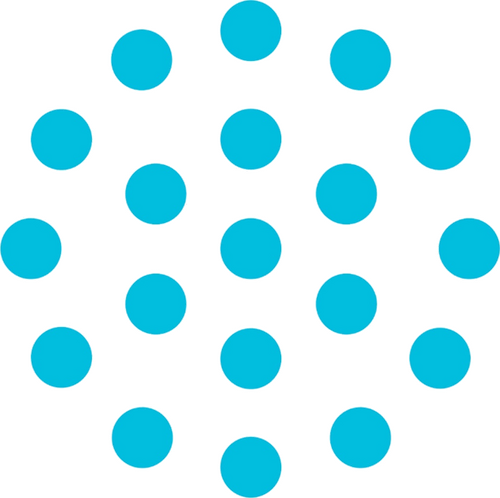Frequently Asked Questions
- FYI about the App:
- So glad you downloaded the app, the NEXT STEP is to log in to stay current on everything going on. We send time-sensitive notifications through the app!
- Everyone needs their own email to log into the app. That's the way the system differentiates between people. (i.e. if a husband and wife share an email, we ask that one of you set up a new email for login purposes on this app only.) Most all communication will be through the group chat within the app anyway.
- We ask everyone that once you have setup a login and password for the App/Subsplash Giving (The same login signs you into both the app and Subsplash Giving) to go into your profile (top right corner) and fill out the rest of your personal information and please add a photo.
- How do I turn on notifications?
- In the top right corner, click on your profile photo. Scroll down to App SETTINGS, click NOTIFICATIONS. Turn on GENERAL and WELCOME.
- Make sure to turn on notifications for Catalyst Gadsden in your phone settings.
- Why would I need to turn on notifications?
- Catalyst Leadership will be using the app as the way to communicate with our Partners. In the past, Leadership has struggled with a way to communicate effectively, so this app will serve as the all-encompassing way for Catalyst Communications!
- Sending out time sensitive messages/blasts.
- Using the chat feature (top right hand corner) to communicate to a team and/or small group. These group chats will be set up for partners that are involved in specific teams (worship team, greeters, prayer team, deacons, etc) and small groups.
- If you feel like you missed a push notification, you can review all notifications sent in your PROFILE (top right corner) in the INBOX.
- Catalyst Leadership will be using the app as the way to communicate with our Partners. In the past, Leadership has struggled with a way to communicate effectively, so this app will serve as the all-encompassing way for Catalyst Communications!
- How do I give through Subsplash Giving?
- On the main home page, click on the button called SUBSPLASH GIVING.
- Type in amount, choose the type fund, choose frequency, continue.
- Optional: You can choose to give to additional fund types by + ADD ANOTHER GIFT.
- Payment. For first time gifts, choose NEW PAYMENT METHOD. Either make an ACH transaction or use Debit/Credit Card.
- NOTE: Only Credit Card option for giving will be allowed without logging into Subsplash Giving.
- NOTE: Option to give through ACH requires logging into Subsplash Giving. Giving by ACH will require you to log into your online bank account the first time.
- NOTE: Only Credit Card option for giving will be allowed without logging into Subsplash Giving.
- Click GIVE (black button at bottom of screen)
- On the main home page, click on the button called SUBSPLASH GIVING.
- How do I turn off/cancel my recurring gifts in PushPay?
- In the PushPay app, click the RECURRING icon in the bottom tray. At the top, click on the gift you are wanting to terminate. On the next screen, click CANCEL RECURRING (red font) in the middle of the screen. Click continue to terminate the gift transaction. (Repeat these steps for multiple recurring gifts.) That's it. You're done. Easy peasy.
- Why is "Continue with Apple" not working when accessing (logging into) the app:
- Common causes:
- Device compatibility: Apple login is only available on iOS, iPadOS, or Safari browsers
- Troubleshoot: Make sure you're on a compatible Apple device
- App cache issues: Try clearing the app cache by opening the profile menu, pressing and holding the Subsplash branding at the bottom for a few seconds, then selecting "Clear Cache"
- Troubleshoot: Try clearing the app cache as described above
- Private Relay settings: If you have Apple's "Hide My Email" enabled, this can sometimes cause login issues
- Troubleshoot: If using Private Relay, consider choosing "Share My Email" instead
- Device compatibility: Apple login is only available on iOS, iPadOS, or Safari browsers
- Common causes:
- How do I watch previous sermons?
- Easy. Click the MEDIA icon in the bottom tray.
- What is UPCOMING EVENTS on the Home Page?
- UPCOMING EVENTS are spotlighted events coming up that you need to know about and can participate in. These events offer ways to get involved, minister to others, special services, missions opportunities, and fellowships. These are not regular recurring events like Sunday Morning Worship and Catalyst Youth on Wednesday nights, but a definite way to get involved.
- Why do I need to know about SMALL GROUPS?
- With the inception of Catalyst, the Leadership decided that doing life together is the best way to grow and stay connected. We chose Small Groups! Small Groups are essential to learning how to cope with our daily struggles because we get to share "life" with a group of people that we have grown to love and trust. Small groups are committed to growing together in faith through discipleship, fellowship, accountability, and mission. These groups offer a space for deep conversation, sharing struggles, and providing mutual support, which can be difficult in larger settings like weekly services. Key elements include regular meetings for discussion, reflection, prayer, and sometimes engaging in community service, all aimed at fostering a closer relationship with God and others in the church.
- How can I get involved at Catalyst?
- MANY WAYS!
- In SMALL GROUPS as discussed above.
- Look at the MISSIONS tab on the Home Page. There are missions opportunities all throughout the year. Find the next one coming up on the UPCOMING EVENTS button or SERVE & SHINE icon in the bottom tray and jump in. You won't regret it.
- Click on the MINISTRY TEAMS button on the home page and see all the opportunities to get plugged in. If nothing strikes your fancy, click on the icon WANT TO VOLUNTEER and see even more opportunities to serve.
- MANY WAYS!
- What happens when I fill out one of the surveys/interest forms on this app?
- An email will be sent to the group leader and he/she will reach out to you soon. We won't bug you, but we want to answer your questions and get you involved as quickly as possible.